
Draw, paint, and highlight your way to collaborative learning with the Live Whiteboard on Quizizz!

Online or virtual whiteboards are digital versions of the traditional whiteboards found in classrooms. These whiteboards can be accessed and used through a device, and they offer many of the same benefits (if not more) as traditional whiteboards.
Online whiteboards are a useful tool for learning in a remote, hybrid, or online environment. They enable you to present information and explain concepts to your students in an interactive way. They also provide a platform for interactive learning, where students can come up to the board to work out problems or answer questions.
Real-time annotation on all devices
A Live Whiteboard on Quizizz that enables you to draw, paint, highlight, write, and identify is as close to a physical whiteboard and marker as it can get.
Ask students to show work on math questions, balance complex chemical equations, identify locations on a map, calculate scientific formulas, or match pieces of dialogue to corresponding literary characters, to name a few ideas.
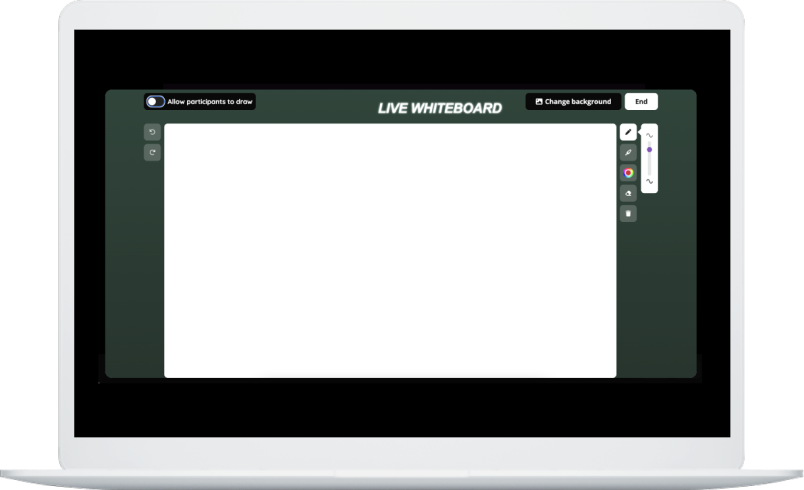
Encourage Higher-Order Thinking
Annotate, emphasize and monitor your students’ understanding, all at the exact moment of instruction.
By enabling a Live Whiteboard in class, your students have the opportunity to think about the concept that is taught and apply it at their own pace, alongside their peers, in all modes of learning.

One App for Everything Education
The Live Whiteboard on Quizizz can transform your class, make a subject come alive, drive a complex topic home, and make your students feel heard in a low-stakes environment.
Create, modify, host, share and save content relevant for Instruction, Assessment, Practice — all within the same app.

Enable Live Whiteboards on every Quizizz lesson on your device as well as your students' to measure student engagement, interaction, and how well they understood a concept. As a teacher, you get to check their understanding and evaluate if they really did ‘get it’ before you move on.
Online whiteboards also provide a platform for interactive learning, where students can brainstorm ideas, work through complex problems or justify their perspective in a collaborative setting.

Live Whiteboard is a tool to annotate, emphasize and draw a point home – perfect for complex instruction.
Live Whiteboards are available on all instructor-paced lessons on Quizizz. And it's free!
.png)
Increase student engagement with Live Whiteboards on Quizizz to brainstorm ideas. Your students will ask for more!
In this classic activity, learners can complete sentences by filling in the blanks with the right answers.
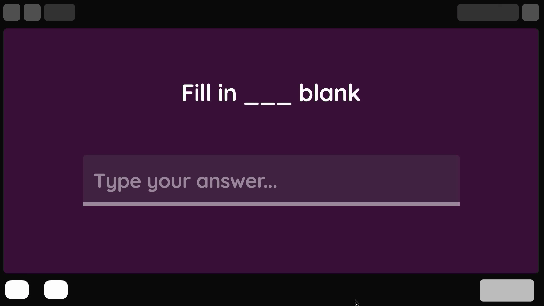
Ask your students to reorder a set of jumbled options in ascending, descending, or chronological order.

Present learners with the opportunity to select one or more correct answers from a list of options.
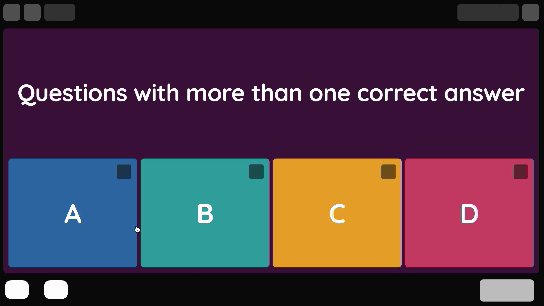
Gamify your assessment with shuffled text and images that your students can pair together.
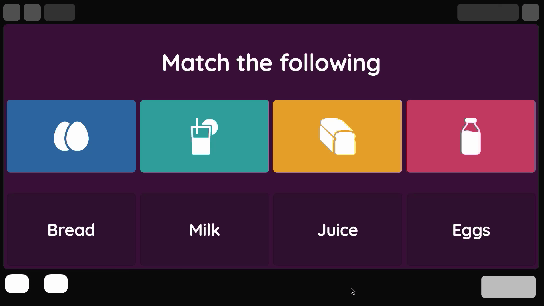
Choose between a plain background or an image and watch as students give shape to their thoughts with colors, highlighters, and more.

Motivate learners to think critically by dragging and dropping the right options to complete a sentence.
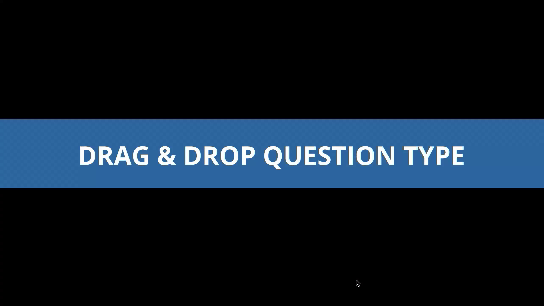
Let students take center stage with video responses so you can assess their presentation skills.
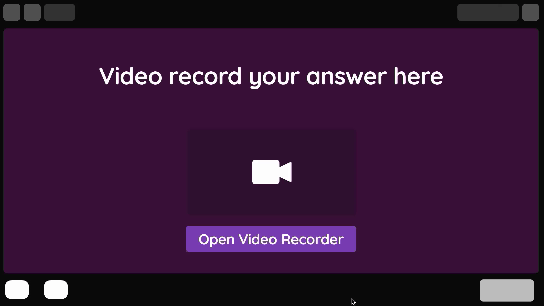
Check the pulse of your classroom with a fun poll or vote.

Use Lessons to create an instructor-led experience where slides and multimedia are combined with quiz and poll questions.
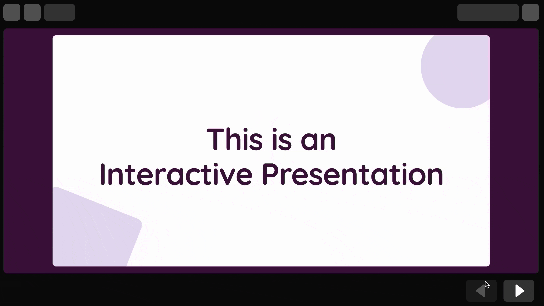
Engage your students’ higher order thinking skills and encourage them to dig deep with open-ended questions.
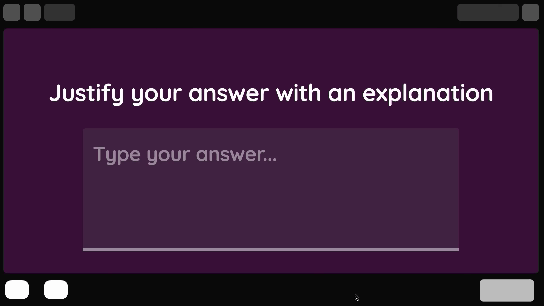
Analyze speaking skills by allowing students to voice their answers using the audio response feature.
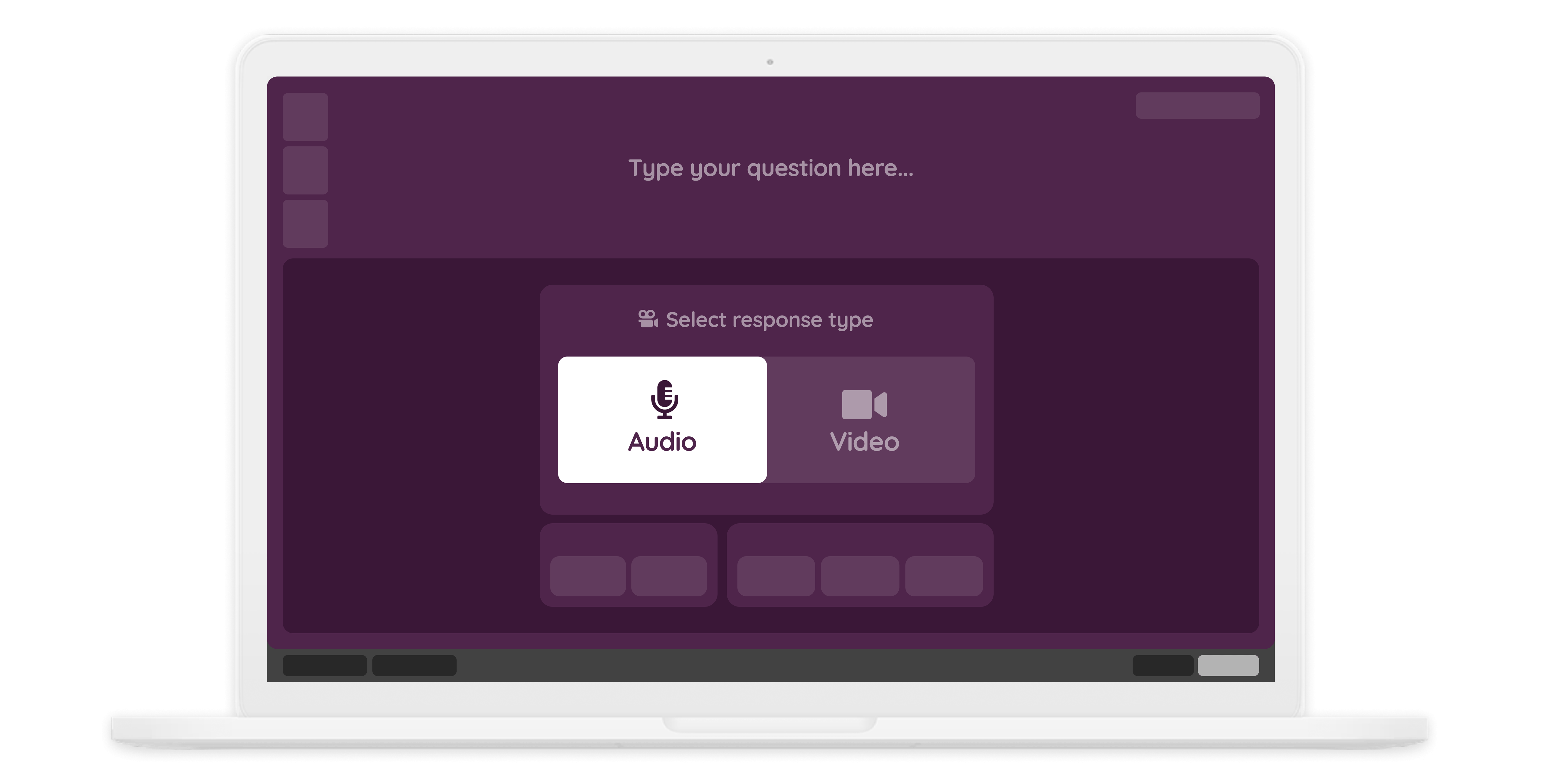
Prompt your students to choose between a set of drop-down options to fill out the blanks in a piece of text.
.gif)