
Use free online quiz games to boost participation and student engagement with Quizizz!

Quizzes are trusted tools in every teacher’s arsenal. A quick quiz can take on many roles. It can be used as a bell ringer, an exit ticket, a formative assessment, homework, or an assignment. Quizzes can also be smoothly integrated into lessons so students can reinforce their understanding of concepts as they learn.
With quiz games, you can tap into all of these benefits and more! Gamifying your quizzes can make learning fun and improve student engagement. But that’s not all. Quiz games create memorable learning experiences, which can greatly boost comprehension and retention.
It’s a win-win!
Here’s how Quizizz can enable you to create an online quiz game in just three simple steps.
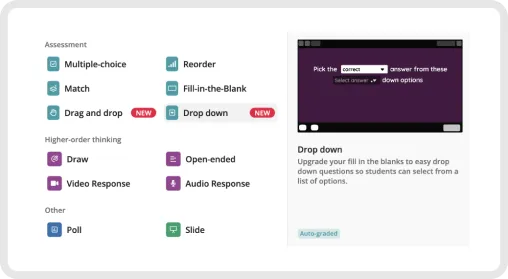
From Drop-Down to Reorder, and from Audio Response to Draw, there are several question types (and nine of them on Quizizz!) that you can choose from to create online quizzes.
You can also import content from your device, your Google Drive, or from over 30M activities in the Quizizz library!

Once you have assembled the questions in your quiz, you are all set to share it with your students. You can choose to host the quiz live in your classroom, where you can set the pace of the activity.
Or, you can assign the quiz as homework so your students can take over the reins.
P.S. We also have a Team Mode!

After your students have completed the quiz game, their answers will be automatically graded and you can tap into instant and detailed reports on their performance.
You can print, download, or share these reports with a parent. You can also sync Quizizz with your preferred LMS to update your reports automatically.
Quizizz offers you multiple tools that you can use to turn your assessments into engaging experiences. Whether you’re looking to create a map or flag quiz game for your geography class or an integers quiz game for your math class, there’s something here for everyone.
Audio-visual aids
Include GIFs, audio clips, videos, images, illustrations, or diagrams to captivate your students and address their varying learning styles.

Live Whiteboard
Use the Live Whiteboard on Quizizz and allow your students to sketch their train of thought, label an image, or share their ideas.

Gamification
Encourage friendly and healthy competition using the Quizizz Leaderboard, Redemption Questions, Spin the Wheel, and Power-ups.
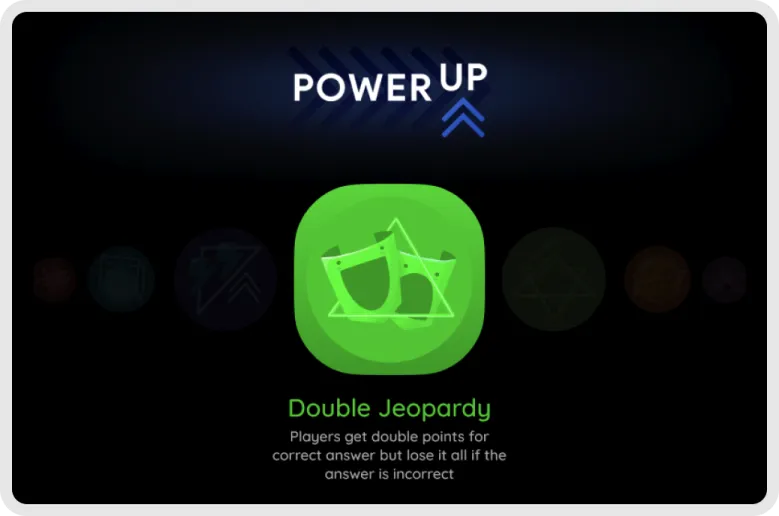
Why reinvent the wheel? Quizizz empowers you to create fun quiz games for a variety of subjects in just a few minutes.

Access over 30M quizzes and lessons created by the teacher community on Quizizz. Teleport all the questions and slides you need with a single click.
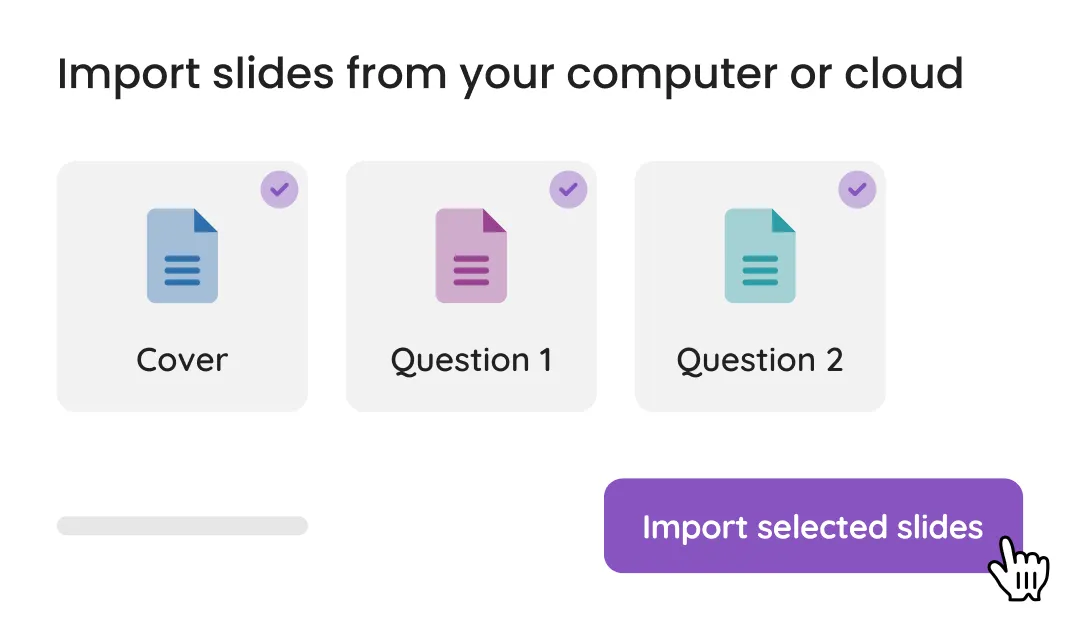
Import your presentations, PDFs, Google Slides, Google Forms, and spreadsheets from your Google Drive or device consolidate all your tools on one platform.
Check out our library of quizzes and lessons created by teachers just like you. The Quizizz library is home to quizzes for several topics including English, SEL, art, music, social studies, and even trivia! You can play these quiz games directly, or import their content
into your own activities.